Here’s how to access the HITIO Gym app and client portal
Option 1
✔ Download the HITIO Gym app
✔ Log into the app using the email address you used to register with HITIO Gym
✔ Use the password you created when registering.
Option 2
✔ Go to hitiogym.com/my-account
✔ Log in using the email address you used to register with HITIO Gym, use “forgotten password”.
Option 3
✔ Use this option if you have not registered an email address with HITIO Gym.
✔ Log into hitiogym.com/my-account using your telephone number (that you used to register with HITIO Gym) as your username and your date of birth as your password (ddmmyyyy).
✔ After logging in, please change your email address at hitiogym.com/my-account and use it in the app to log in.